What's New
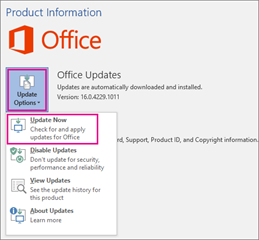
Microsoft Updates
The one thing we can be assured of in our business life is that software updates and things change! And boy did they change this month! Microsoft did an update to its default font and its default colours associated with the NEW office theme. What does that mean for you? Well…quite simply…not much…unless you defaulted to Microsoft’s defaults.
What does that mean for you?
At the beginning of February, when you opened Word; your default font (for the last 15 or so years) has been Calibri size 11. Last week when you opened Word your default font was now something called Aptos, and it was still size 11. The default office theme has now been updated with colours that are similar but different. This blog post will discuss Aptos, Microsoft’s newest default office theme font.
Aptos - Microsoft's Newest Font Option
Aptos is described by Microsoft as “Calibri’s Modern Successor”. Aptos, is meant to be the perfect font for higher resolution screens, possessing a sharpness and uniformity with higher resolutions screens in mind. According to Microsoft, Steve Matteson (One of the world’s leading type designers) created the new typeface with a “slightly humanistic touch”. Matteson wanted Aptos to have a “universal” appeal, referencing a combination of newscaster Carl Kasell and The Late Show host Stephen Colbert. The options for Aptos are quite varied:
Aptos – Normal Font – Size 12
Aptos Black – Size 12
Aptos Display – Size 12
Aptos ExtraBold - Size 12
Aptos Light – Size 12
Aptos Mono – Size 12 (Needs to be downloaded)
Aptos Narrow – Size 12
Aptos SemiBold – Size 12 (Needs to be downloaded)
Aptos Serif – Size 12 (Needs to be downloaded)
Microsoft commissioned 5 new fonts several years ago:
1. Bierstadt – Bierstadt – Size 12
2. Grandview – Grandview – Size 12
3. Seaford – Seaford – Size 12
4. Skeena – Skeena – Size 12
5. Tenorite – Tenorite – Size 12
All these fonts have been added to the drop-down picker in Microsoft. Based on user feedback the clear winner was Bierstadt.
Bierstadt was renamed to Aptos.
FUN FACT:
Apparently, Steve Matteson renamed the font to reflect his favourite unincorporated town in Santa Cruz, California. That location has a widely ranging landscape and climate he felt epitomized the font's versatility. In his mind the fog, beaches, redwood trees, and mountains epitomize the font's versatility and everything he loves about California.
Aptos is a san serif font featuring simple letterforms, even strokes, and easily readable. Aptos, is made of varying geometric shapes, is bold, well-defined, directive, and constrained. Stem ends are clean cut and there are subtle circular squares within the letters’ contours allowing for higher legibility, especially in smaller sizes.
As you can see, from the highlighted area above, there are varying font weights available in Aptos to help the user set modes and direct the readers attention. Aptos is both relatable and professional.
Aptos is the new default font for:
To learn more about setting default fonts and using Word, Outlook, PowerPoint, or Excel contact
sales@westernts.ca or text or call
1-204-837-4776 to register for an upcoming class.



