Call/Text Us Today · 204-837-4776
Note:
- Course outline available upon request, Let us know
- Most classes guaranteed to run with minimum 1 person
- We offer a 6-month free re-sit policy for public courses
- Courses start from $199 /person, Contact us for group / dedicated pricing and dates
To determine the level of a course required – give us a call/text or email sales@westernts.ca
Call / Text
1-204-837-4776
Microsoft Courses
We are proud to have experienced instructors in all of the applications of the Microsoft Office™ Suite; for the new to experienced user. Our courses can be both Instructor-led classroom training and virtual live training using a Zoom platform. We ensure all participants walk away with new skills and an enthusiasm to put their new knowledge to the test! We offer courses in all four Western Provinces: Manitoba, Saskatchewan, Alberta, and British Columbia!
Excel Level 1
Whether you’re an experienced user of Excel, or a beginner; we can guarantee you’ve missed out on learning the newest features of the program because, let’s face it, you know what you know and you don’t know what you don’t know! Western Training Solutions recommends taking Level 1 so you can learn the newest ways to work and navigate within the program. Customize the interface so you’re working smarter and not harder. Of course we introduce formulas, functions, absolute vs relative cell referencing and so much more in this level! Register for an upcoming class today.
View Course Calendar

Excel Level 2
Prerequisites: Previous level or passing the assessment. If unsure- please click the link and take our assessment. You will receive your results via the email address you provide. (Double-check the email spelling to ensure you receive your results)
You know how to make a basic spreadsheet or you use spreadsheets pre-populated for you. Now it’s time to begin working with more advanced features. Level 2 is your deep dive into formulas and functions. Learn to use the most frequently used functions in the workplace today. This training also includes working with text functions. You’ll learn to use some logical functions, text functions, and many more. This training will remove some of that fear you may have about working with those formulas in Excel. Determine your Excel Needs or Register now to sit in an upcoming session!
View Course Calendar
Excel Level 3
Prerequisites: Previous levels or passing the assessment. If unsure- please click the link and take our assessment. You will receive your results via the email address you provide. (Double-check the email spelling to ensure you receive your results)
Good for you! You’ve either got lots of industry experience or you’ve done our assessment to qualify for level 3 Excel training! You know your stuff! Now it’s time to take it to the next level. This class will introduce you to that wonder of wonders - the PivotTable! We’ll also delve into What-If Analysis! This is cool stuff. You’ll learn how to use Solver (an Excel Add-in), use 3D References, Consolidation…oh yeah!! This stuff is fun! Register Now to join an upcoming session!
View Course Calendar
Power BI is a business analytics service by Microsoft. It aims to provide interactive visualizations and business intelligence capabilities with an interface simple enough for end users to create their own reports and dashboards. With Power BI Desktop, you connect to data (usually multiple data sources), shape that data (with queries that build insightful, compelling data models), and use that model to create reports (which others can leverage, build upon, and share). Power Bi is an add-on to your existing Microsoft version. View Course Calendar
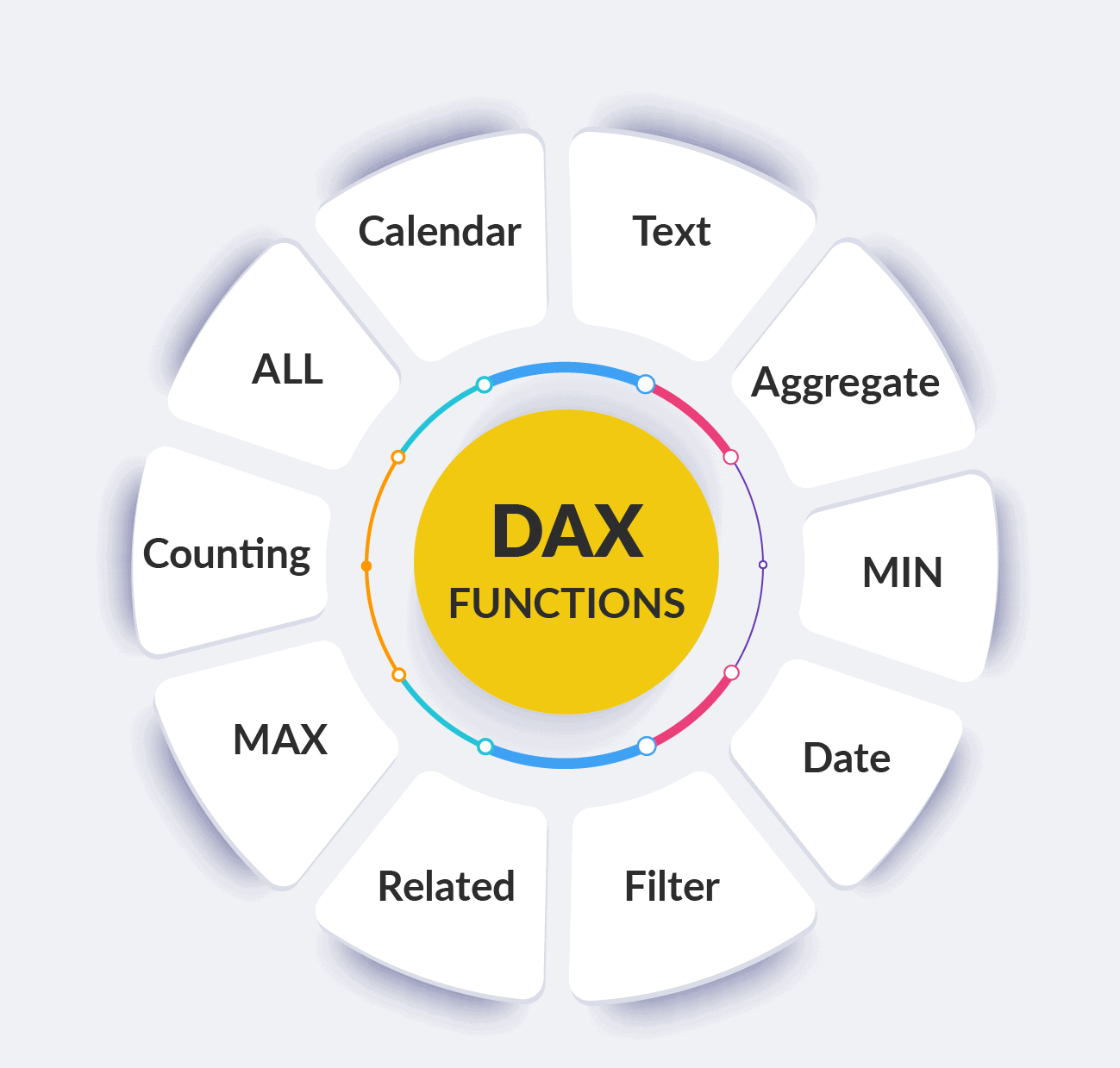
Data Analysis Expressions (DAX) is a programming language that is used throughout Microsoft Power BI, PowerPivot, Power Query and Excel for creating calculated columns, measures, and custom tables. It is a collection of functions, operators, and constants that can be used in a formula, or expression, to calculate and return one or more values. View Course Calendar
Excel Power Pivot is an Excel add-in you can use to perform powerful data analysis and create sophisticated data models. With Power Pivot, you can mash up large volumes of data from various sources, perform information analysis rapidly, and share insights easily. View Course Calendar
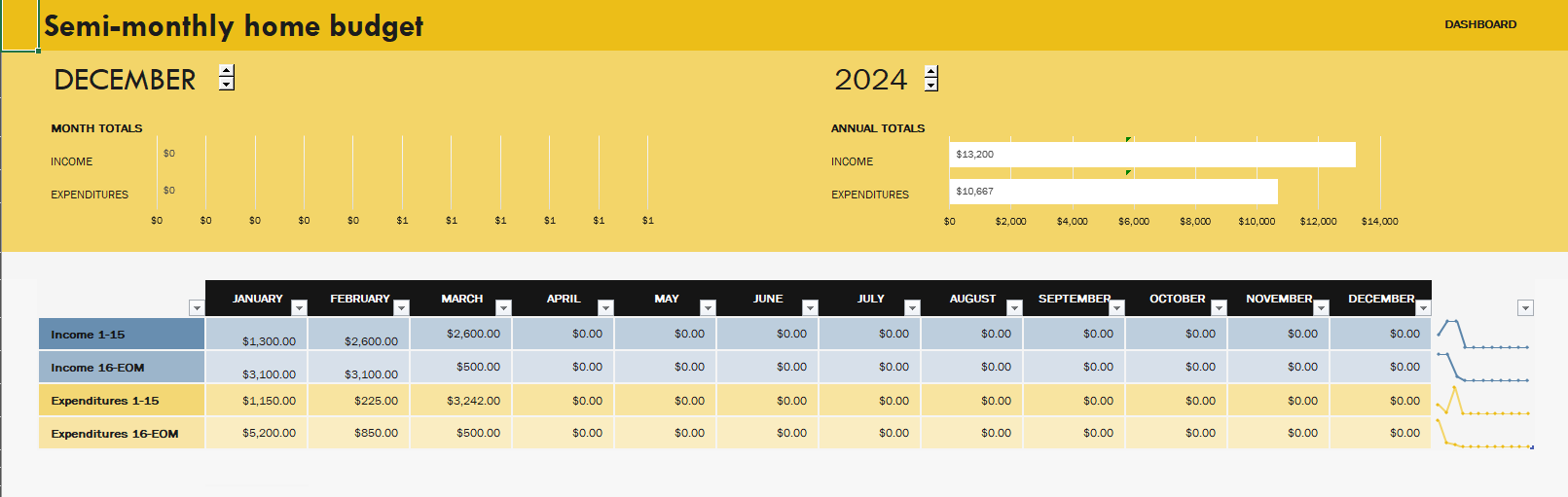
Dashboard As the name implies, a dashboard gathers multiple data sources, including Excel, into a single interface. That means you can immediately see a detailed overview of your business in one quick glance. Better yet, it reduces the amount of time it takes to compile reports, saving you time.
Excel DataList Management will allow you to work efficiently with tables and forms. You will learn to organize / convert your data into tables, and then sort, filter and analyze it with PivotTables and database functions. Upon completion of this course you will be able to organize your data in tables, use various methods to sort and filter your data, analyze your data with PivotTables as well as use database functions. View Course Calendar

Excel Programming and Data Wrangling with VBA VBA (Visual Basic for Applications) enables you to enhance and extend the capabilities of Microsoft® Excel® and other applications in the Microsoft® Office application suite. You can use VBA to perform tasks that would be difficult or impossible to do using only worksheet functions, and you can automate a wide range of tasks involving the collection, processing, analysis, and visualization of data. This course will give you a good foundation for understanding, creating, and using VBA in your own Excel workbooks, show you how to work with data across different applications, and how to package the macros and functions you create so you can back them up, move them to other computers, and share them with other users. View Course Calendar
Excel Pivot Tables and Pivot Charts allows you to crunch numbers for sales, inventory, information technology, human resources, or other organizational purposes and departments. Having the ability to get the right information to the right people at the right time can create a powerful competitive advantage. After all, the world runs on data more than ever before and that's a trend not likely to change, or even slow down, any time soon. But with so much data available and being created on a nearly constant basis, the ability to make sense of that data becomes more critical and challenging with every passing day. You already know how to get Excel to perform simple calculations and how to modify your workbooks and worksheets to make them easier to read, interpret, and present to others. Excel is capable of doing so much more. To gain a truly competitive edge, you need to be able to extract actionable organizational intelligence from your raw data. In other words, when you have questions about your data, you need to know how to get Excel to provide the answers for you. And that's exactly what this course aims to help you do. View Course Calendar
OneNote is a program for free-form information gathering and multi-user collaboration. It gathers users’ notes, drawings, screen clippings, and audio commentaries. Notes can be shared with other OneNote users over the Internet or a network. View Course Calendar
Outlook is a personal information manager from Microsoft, available as a part of the Microsoft Office suite. Primarily an email application, it also includes a calendar, task manager, contact manager, note taking, journal, and web browsing. Please contact sales@westernts.ca to arrange custom training as a one-on-one training session. View Course Calendar
PowerPoint Complete The Power of PowerPoint program allows you to create and show slides to support a presentation. You can combine text, graphics and multi-media content to create professional presentations. View Course Calendar
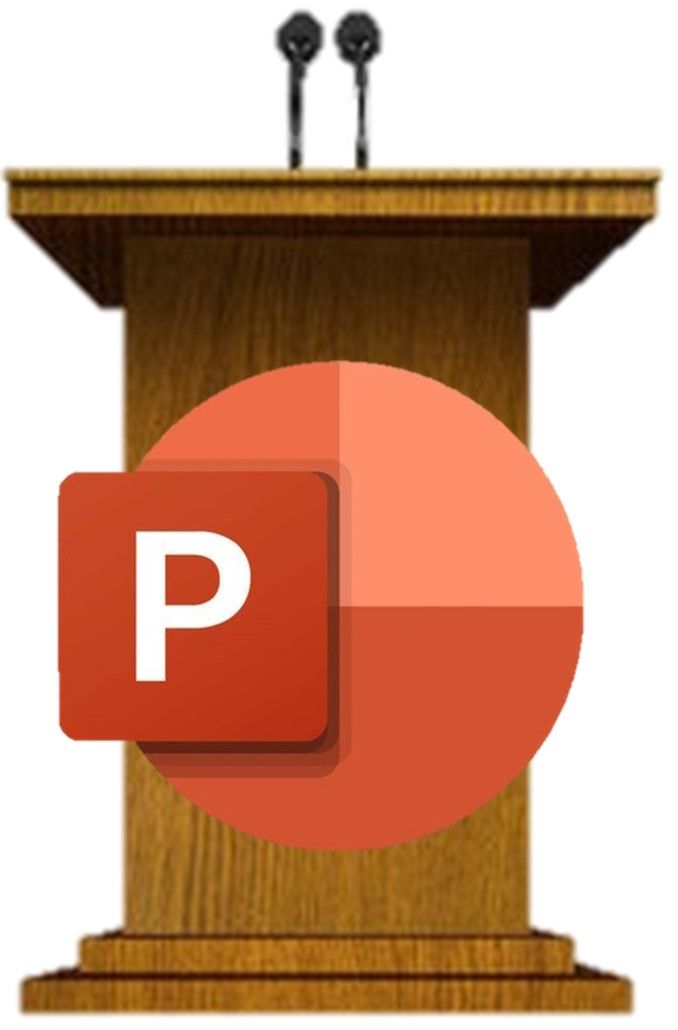
The Power of PowerPoint
Has your workload morphed to include public speaking and PowerPoint? If so, this is the course for you! This custom created course will help you understand how to present information using a PowerPoint slide deck to support your speaking points! No more “death by PowerPoint “! View Course Calendar
Project is a set of tools for competent and well-organized project assistance and management. This software tool can be used to assist any sort of project from various lines of work such as construction, manufacturing, pharmaceuticals, government, retail, financial services and health care. View Course Calendar

Publisher is a desktop publishing program that can be used to create a variety of publications. Using Publisher, you can easily create business cards, greeting cards, calendars, newsletters and much, much more. View Course Calendar
Teams is a unified communication and collaboration platform that combines persistent workplace chat, video meetings, file storage, and application integration. This has replaced MS Messenger and Skype. View Course Calendar
Visio is a diagramming and vector graphics application and is part of the Microsoft Office family. Microsoft Visio is a tool that allows you to create professional diagrams and flowcharts View Course Calendar
Word Level 1
Level 1 training teaches you many tricks of the trade to manage working with Word. This level shouldn’t be missed by anyone. It’s the benchmark of all Word training; where you will learn those essentials that make creating simple to complex documents more efficient and less frustrating. So, whether you make simple lists, tables, newsletters, general reports, complex, graphic laden, brochures. Learning the basics is a must for anyone looking to increase their workday efficiency! Register Now to join an upcoming session. View Course Calendar
Word Level 2
Prerequisites: Previous level or passing the assessment. If unsure- please click the link and take our assessment. You will receive your results via the email address you provide. (Double-check the email spelling to ensure you receive your results)
You already know how to use Word, you know how to create, edit, and save documents. You understand how to navigate through a document and print what needs printing. Now, you need to learn some of the more advanced features of the program. It’s time to learn how to create complex documents.
Documents that are professionally built both in their look and feel; but in their organization. Level 2 will teach you how to automate tedious and repetitive tasks; which will allow you to work smarter and not harder to achieve those polished results. Learning to use the time-saving tools that are part of the program will allow you to accomplish your end results faster and improve your end results. Register Now to join an upcoming session. View Course Calendar
Word Level 3
Prerequisites: Previous levels or passing the assessment. If unsure- please click the link and take our assessment. You will receive your results via the email address you provide. (Double-check the email spelling to ensure you receive your results)
Did you know that you can use Word to enable you to do far more than simple word processing? Word includes advanced graphics manipulation tools, collaboration features, cross-referencing and linking tools, fillable forms as well as data collection, security features, and tools to automate document production. If you need to take your documents to the next level. If you need to collaborate with other users; near and far. If you need to ensure your documents are secure. Then this is the level for you!! Register Now to join an upcoming session. View Course Calendar
Microsoft 365 is Microsoft’s answer to Google Docs. It is their online office version. With regular updates you are always working with the latest version of office and a seamless integration with all your Microsoft products. Please contact clientcare@westernts.ca to arrange custom training for O365 View Course Calendar
Adobe Courses
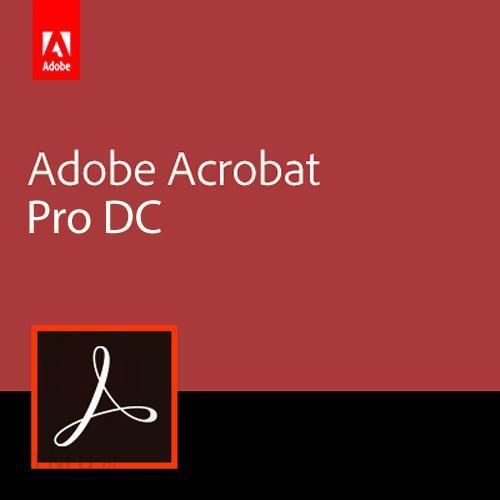
Adobe Acrobat Pro DC with Fillable Forms
You can create interactive forms that other Acrobat or Reader users can fill in and submit. Another option in Acrobat Professional or Pro Extended lets you save a PDF as a simple form where users can type information directly onto the PDF. View Course Calendar

Adobe Illustrator
Adobe Illustrator is the industry standard design app that lets you capture your creative vision with shapes, color, effects, and typography. Work across desktop and mobile devices and quickly create beautiful designs that can go anywhere—print, web and apps, video and animations, and more. View Course Calendar

Adobe InDesign
Adobe InDesign is the industry-leading layout and page design software for print and digital media. Create beautiful graphic designs with typography from the world’s top foundries and imagery from Adobe Stock. View Course Calendar
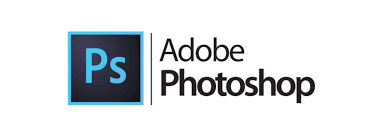
Adobe Photoshop
Retouch. Replace. Remix
Use powerful editing tools to make everyday edits or total transformations. Make portraits pop and expressions more expressive. Swap out skies in a click. Remove objects, retouch, and recolor.
Transform photos into fantasy.
With one-click selections, easy masking, virtually unlimited layers, and thousands of brushes, you can quickly create what your camera can’t capture.
Gorgeous graphic design.
Posters, packaging, banners, websites—do it all in Photoshop. Combine photos, graphics, and text to create new images. Select subjects in a click. And play with color and effects to polish any design project.
Additional Courses

Accessibility Using Adobe Acrobat
Accessibility Using Word
Accessibility Using PowerPoint
**New** Accessibility Using Excel
The Accessibility for Manitobans Act (AMA) became law in December 2013. This landmark legislation provides a process to remove barriers affecting people with disabilities and many other citizens. The Manitoba government is committed to achieving significant accessibility progress by 2023.
There are different timelines for organizations to meet the standard:
- The Manitoba government will demonstrate leadership, complying within one year, by May 1, 2023.
- Public sector organizations, libraries and educational institutions must comply by May 1, 2024.
- Private sector, non-profit organizations and small municipalities must comply by May 1, 2025.
This unique program trains the user to meet the regulations being set out by individual and government organizations required by the Accessibility guidelines being set out by the province when using Adobe Acrobat, Word, PowerPoint, and Excel to create shareable, or digital content. View Course Calendar

Don’t see what you’re looking for?
Don’t worry. Just give us a call and we can help. 1-204-837-4776 and we can determine the scope of your need. We offer additional services such as:
Consulting
Desk – side coaching
Proprietary training based on individual needs
... just to name a few.

