Testimonials
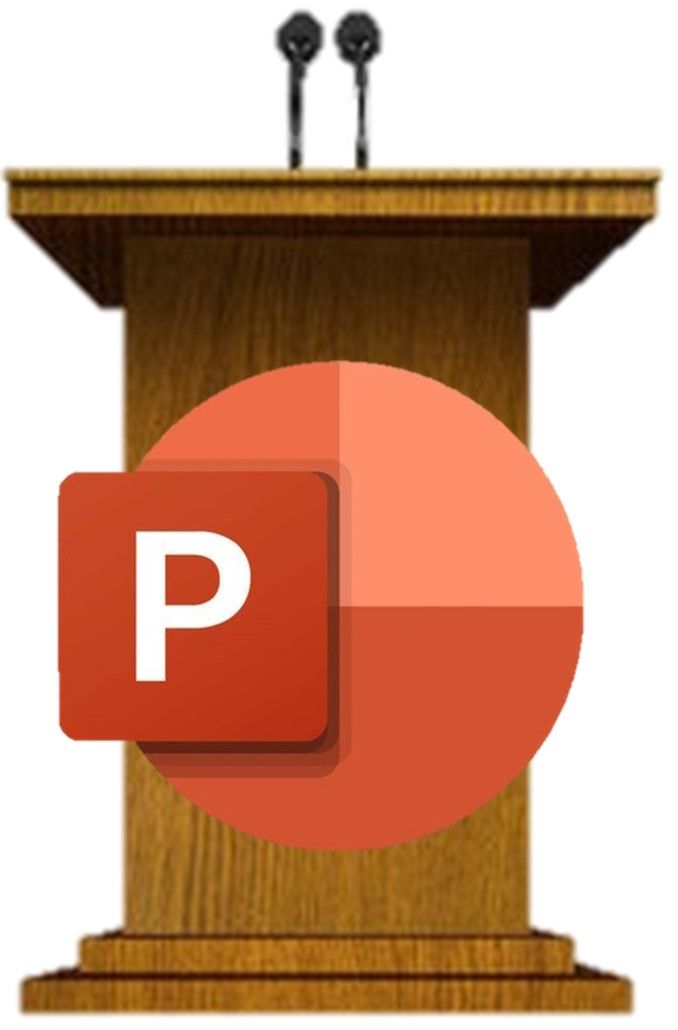
(The Power of PowerPoint)
What's your takeaway from today's class? Did you learn anything today that you can't wait to try out immediately?
Yes. It was an amazing session. I learnt how to use the PowerPoint suite effectively. Minimizing the texts in the presentation and making more use of graphics. This would not only make my presentation more attractive, it would also enhance my public speaking skill.

(Accessibility Using Word)
What's your takeaway from today's class? Did you learn anything today that you can't wait to try out immediately?
I learnt how to link my table of content with the direct pages where the contents are. It is a knowledge I have been hoping to gain. I equally gained the knowledge of how to set any font I want as a default. I learnt so many things that I didn't know counts. Thank you for this opportunity!
Training Testimonial:
The instructor, Karen, was punctual and accommodating to people who arrived late. Karen's interactive teaching style ensured that everyone remained attentive. The hands-on nature of the class allowed me to learn helpful techniques for everyday use. Participating in this course provided me with insights into numerous shortcuts in MS Word and how to make my documents accessible to everyone. I thoroughly enjoyed the class!
~Vivian~

(Accessibility Using Adobe Acrobat Pro)
What's your takeaway from today's class? Did you learn anything today that you can't wait to try out immediately?
I learned a lot about reading order and how to make changes on Adobe. I am currently working on a Word document and tried out several things such as adding bookmarks, alt text and modifying the layout to make it more accessible. I will export it to PDF later and use the accessibility checker to see if I missed anything. I also took away a better understanding of colour contrast.
Training Testimonial:
I learned a lot from
Tyler. He was a clear communicator and explained things simply and without assuming people had previous knowledge. I was able to follow along and try things myself throughout the training. I now feel confident in my ability to make documents more accessible in PDF by using the accessibility checker tool as well as making changes in the original Word document.
~Melanie~
(Word)
What's your takeaway from today's class? Did you learn anything today that you can't wait to try out immediately? Increased confidence in utilizing and exploring the functionality found within the Word environment...documents and tables formatting, in particular. Note: Jan did an amazing job as instructor...she presents with the knowledge base, communication skills and right energy to teach!
(Word)
What's your takeaway from today's class? Did you learn anything today that you can't wait to try out immediately? Yes, how to make headers, more keyboard shortcuts, and how to personalize word according to my needs in order to save time and be efficient.
Training Testimonial: Jan was very knowledgeable and interactive in teaching this course. Her way of explaining was very easy to understand which is helpful to people who are new to using Microsoft office.
(Excel)
Training Testimonial:
I have had
Christina
and
Jan as my instructors for my excel courses. I cant express how grateful I am to both of these amazing ladies, for their patience and knowledge, it made the course a pleasure instead of a stressful encounter!!
~Claire H~
(Excel)
What's your takeaway from today's class? Did you learn anything today that you can't wait to try out immediately?:
Flash fill was something I didn't know existed and I think this will be very helpful for me. Also instead of using merge & center, to use center across selection - that was a good helpful tip. Selecting all sheets to make the same change across multiple sheets at the same time was something I learned new today that I am looking forward to using and saving time with.
(Excel)
What's your takeaway from today's class? Did you learn anything today that you can't wait to try out immediately? Yes, this training was incredible, very effective and the trainer was fantastic! I was nervous for formal excel training, but the trainer instantly calmed our nerves, was patient and supportive throughout the day. Looking forward to trying the new formulas and functions!

(Accessibility Using Excel) - Karen
What's your takeaway from today's class? Did you learn anything today that you can't wait to try out immediately?
How to make excel spreadsheets, charts and diagrams more accessible using Alt Text features; how to fix accessibility errors; renaming links, and using cell styles features.
Training Testimonial:
I
found the training very informative, hands-on and easy to follow along. Karen took time to answer questions and engage participants. I enjoyed the training session!
(Excel)
.Training Testimonial:
Bronwen
was an excellent instructor! She made the 6-hour course manageable with her calm, patient teaching style. Her soothing voice and clear explanations made it so easy to absorb the information. I truly enjoyed the experience and learned a lot!
~La~
(Excel)
.What's your takeaway from today's class? Did you learn anything today that you can't wait to try out immediately? : I learned a lot from Jan! I am looking most forward to using the sum/average calculations she taught us, as I work in finance and it will be amazing not to have to manually calculate totals anymore. I'm also excited to use the keyboard shortcuts to decrease the time it takes me to complete things in Excel.
Myself and a few colleagues took Excel training 1 with instructor Jan. The course was perfectly paced, and our instructor was very knowledgeable and taught us in a way that we could easily understand. I have taken courses for Excel previously, and had left them feeling less than confident in my Excel skills, but this one was thorough and easy to grasp. We had fun, and found it very interesting.
~Stephanie P~
(Excel)
.What's your takeaway from today's class? Did you learn anything today that you can't wait to try out immediately?
Yes. The tips and navigation, including the hands on tutorials refreshed deeply stored knowledge, and updated skills to the current program version. Well worth the time.
Bronwen
provided a comfortable environment for learning. Her skills and knowledge of the subject matter are vast. The tips and methods used during instruction are both approachable and useful. Definitely a credit to the organization.
~Russell B~
(Excel)
“What's your takeaway from today's class? Did you learn anything today that you can't wait to try out immediately?:
I thought the instructor(Bronwen) was well educated and was able to answer questions appropriately. She took the time to assist participants that were having trouble keeping up or not understanding. She was friendly and funny. She was thorough with instructions and ensured we all felt comfortable before ending the session.
(Excel)
“Amazing!! Having someone training that is passionate does make the course more enjoyable.
I have learned more shortcuts and information, which will make my job a lot easier.
I'm looking forward to doing more courses.
(Excel)
“I never knew before that there are so many simple formulas in excel that will make my life easier in working on my spreadsheet. I will definitely use the fx insert function button, Data remove duplicates, Paste Transpose, Text to columns. By simply clicking these buttons make the magic happen. It will lessen the opportunity for messing up my spreadsheet”
~Denden~
(Excel)
“I’m most excited to start using the quick functions more regularly rather than always being so slow working in excel. I generally do not work with accounting and budgets in excel but rather databases of people and their information, so having a faster way to work through the sheets will be great.”
(Excel)
“Great programs and instructors. Easy to follow and incredibly helpful to anyone who loves Excel but is self taught and has never had formal instruction.”
(Excel Levels 1, 2, & 3)
The entire process of lining up 3 levels of Excel training, from start to finish, could not have been easier. I appreciated the personal meeting that was set up with Susan & Christina, being given the opportunity to ask questions and see the demo of Zoom, I was confident that all details would be thought of and no details would be missed. The online payment option afterwards was a breeze, it was great having all the documentation needed at my fingertips. Based on our Learners reviews and comments, the training was well-worth the investment.
(Excel Level 2)
What did you learn today that you’ll use immediately?
I will definitely use the F4 absolute in my formulas as well as the array formula in my spreadsheets. It will make my life easier. I will always remember to apply the name range rules in my work. Also, the navigation keys are amazing. I never thought that I didn’t know that Excel would be fun until I attended this training.
~Denden~
(Excel Level 2)
Tell us about your instructor
The instructor is very patient and really great at explaining things. And fun! Makes learning much more pleasant. Learned so much today!!
~Amanda H~
(Excel Level 3)
What did you learn today that you will use immediately?
– 3-D Reference, Goal Seek, Data Analysis and pretty much everything with macros.
Do you have any suggestions on improvement for the class?
Being the class is completely online, it was very well planned and very easy to follow along. I can’t think of any improvements at this time.
~Tracy S~
(Excel Level 3)
“My brain is topped to the brim – and I’ve already started using some of the things I’ve learned! And here’s an extra tidbit, I can’t stand when my quick access toolbar isn’t looking like how you showed us 😀”
What did you learn today that you will use immediately?
Pivot Tables! Not even 20 minutes in on the first day after class and I’ve used my new knowledge to edit a pivot table rather than manually filter my data!
Do you have any suggestions on improvement for the class?
Not a thing! So thorough and a pleasure to listen to!
~Tasha T~
(Excel Level 1)
What did you learn today that you will use immediately?
” Formulas, preparing tables and formatting them.”
~Lynette B~
(Excel Level 1)
What did you learn today that you will use immediately?
“Absolute referencing”
Do you have any suggestions for improving the class?
“No, Christina was amazing, and very engaging.”
~Larika U ~
(Excel Level 1)
What did you learn today that you will use immediately?
“Learning how to use the various functions in excel will be most helpful, including the various ways and options of organizing and displaying information.”
Do you have any suggestions for improving the class?
“I really appreciated the way it was delivered and the suggestion to use two monitors. The instructor was fantastic, patient, and extremely knowledgeable.”
~Jennifer E ~
(Excel Level 2)
What did you learn today, that you can’t wait to go back to your desk and try out? Tell us a little about it.
“Many new keyboard functions/shortcuts. How to effectively create a table and graphs – I will find this useful for reporting purposes. I enjoyed learning the basics of formulas – something I’ve never really known but now have a basic understanding of.”
“The trainer was very knowledgeable and patient and created a safe and engaging environment for learning!”
~Stephanie~
(SharePoint)
What did you learn today that you’ll use immediately?
I haven’t used Sharepoint ever, so everything Robin taught us was new and I’m able to implement moving forward. Robin took time to ensure we were all caught up and following along and understanding, even if it meant going back a few steps and going step by step, he wanted everyone on the same page. It was such an open discussion type of teaching course!
Do you have any suggestions on improvement for the class?
Not really, it went very well in my opinion, especially to do over zoom nonetheless!
~Whitney F~
(Outlook One on One)
I really liked the mail merge as well as many other points I did not know about. Many helpful hints. Bill was very knowledgeable.
~Tami W~
(The Power of PowerPoint)
What did you learn today that you will use immediately?
– How to create templates
– How to share my presentation
– How to customize the ribbon and the Quick Access Toolbar
– How to prepare for a presentation, attach pictures, video, and edit audio
– How to deliver a presentation with the most impact
~Adaku A~

(Accessibility)
Your instructor are very knowledgeable with the course content, I also loved that it has live demo.
~Sandi H~

(Accessibility Using Word)
What did you learn today, that you can’t wait to go back to your desk and try out? Tell us a little about it.
“I learnt about formatting so that any document I create in the future will be more accessible to those that require different levels of accessibility.”
“Tyler came prepared and answered all answers promptly. He engaged with the class very well. “
~Geetanjali S~

(Accessibility Using Word)
What did you learn today, that you can’t wait to go back to your desk and try out? Tell us a little about it.
“I learned a lot about the importance of formatting word documents in a manner so that E-readers and people with various impairments can easy understand the content. In addition, I learned to the importance of utilizing fonts that are Sans-Serif, keeping text contrast high, to write text in easy to understand language, not using any special formatting or text and to ensure that heading styles, alt text for images and tables and other features are employed in a document. Most importantly that style shouldn’t take priority over function and accessibility. “
“Tyler came prepared and answered all answers promptly. He engaged with the class very well. “
~Christopher~

